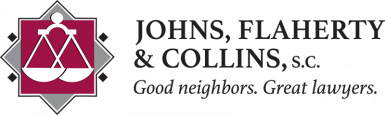Understanding digital assets in estate planning
Estimates indicate that as of 2025, nearly 64 million Facebook accounts will belong to dead people. And if Facebook is still around in 2070, the number of dead people with Facebook accounts will outnumber the number of living users. Add to that all the photos, financial, and retail accounts of dead people, and that’s a lot of unattended, unclaimed digital assets lingering in the virtual world.
Why include digital property in your estate plan
Under the Wisconsin Digital Property Act, users may appoint an agent under their Durable Power of Attorney giving the agent authority to access and manage their digital property if they should be incapacitated. Wisconsin statutes define digital property as “an electronic record in which a person has a right or interest.” It’s wise to also include language in your Last Will & Testament or trust documents granting authority to your personal representative or trustee, allowing them to access and control your digital property upon your death.
Create a list of digital accounts
We recommend starting a list of all your online accounts, including the domain name along with user IDs, passwords, and any pins associated with each account. The average computer user has 25 different passwords, so many people already have such a written list. If you’re starting from scratch, make a point each time you visit one of your accounts to add it to the list.
Estate planning for social media accounts
In addition to popular social media sites like Facebook, YouTube, Instagram, TikTok, and LinkedIn, think about others where you tend to share or store other personal files, such as Google Drive, Dropbox, iCloud, Flickr, and Reddit.
For sharing platforms, review each one’s privacy policy and terms and conditions to see what your options are. Facebook, for example, will memorialize accounts of deceased persons, letting friends and family leave remembrances.
Address financial and shopping accounts in your estate plan
Also be sure to add all your online financial accounts, including banking IDs and passwords, credit cards, Quickbooks or tax accounts, insurance, and brokerage accounts. And don’t forget shopping. Whether you use Amazon, Audible, or shop your favorite stores, you’ll need to include all those accounts as well, especially if you saved credit card numbers on them.
Include online subscriptions in your estate planning checklist
While you’re at it, remember airlines, frequent flyer accounts, online travel accounts, and subscription services.
As you develop the list — and review sites’ policies — indicate how you would like that account handled upon your death. You may want to completely cancel online profiles, you may want to create a memorial profile where others can see it and comment, or you may want others to see it but not be able to comment.
Share your list of digital assets
Once you have the list, it’s equally important to let your personal representative know where to find it. Some people keep it in a safe deposit box and give a spare key to the personal representative. Others simply keep the list hidden in a particular file drawer or even a kitchen cupboard. Wherever you place it, make sure it’s a secure place and that your personal representative knows how to access it.
Most social media and other accounts will require a copy of the death certificate before the personal representative can manage your accounts.
Make things easier for others
Thinking about your own demise certainly isn’t pleasant. But planning for its inevitability will make things easier for your loved ones when you do leave this world.