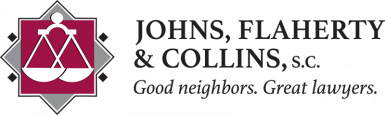Smart phone technology has vastly changed the way we live. We can communicate with others in seconds, find directions to out-of-the-way places, take, post selfies to our favorite social platforms and so much more. But the technology has also endangered privacy in ways that would have been difficult for most of us to imagine, even as recently as five years ago.
While the best way to protect your private information is never to purchase or use a smart phone, that’s an impractical, if not unimaginable, undertaking in today’s world. So as long as you’re using a smart phone, your best chances at protecting your privacy are found in following these four tips.
#1 Lock your phone. For many people, phones provide access to personal as well as work emails, banking information, a number of apps and even passwords to a variety of online accounts (an especially risky idea). That makes it easy for someone who possesses your phone to access personal information, pose as you and steal your identity through a number of sources and media. Placing a password lock on your phone makes it much more difficult for people to get into your phone and find personal information.
When selecting a pass code, don’t use 1234, the last for numbers of your Social Security Number or numbers in your address. Instead choose some sequence of numbers that are not linked to you. Newer iPhones offer a thumbprint option, which is a smart, convenient way to lock your phone.
#2 Check privacy settings on all your apps. App makers are as smart as the phones on which their apps are found. Without your knowledge, these apps can track you and what you’re clicking on. To minimize that risk, place all your apps on the highest privacy settings possible (understanding that for some such as Google Maps and Yelp you may need to allow location services), and close all apps when not in use.
The good news about the behind-the-scenes tracking is that it allows service providers to track your phone so if it is stolen, it may be recovered.
#3 Only buy apps from approved sources. Google Play and iTunes vet all the apps that appear in their stores to ensure they’re safe to use. Once you download your apps, however, it’s critical to apply updates for the apps and the operating system as soon as they become available. You want to be sure people aren’t accessing your information just because you lapsed on an update.
You may want to consider some apps now available that will help you track a lost or stolen smart phone and give you the ability to access your phone remotely to clear all the data on it.
#4 Be wary of public Wi-Fi. Be cautious when connecting via public Wi-Fi. When using public Wi-Fi, other users on the system can monitor what you’re doing and your keystrokes, potentially giving them private information such as passwords and credit card numbers.
When not connecting through a trusted access point (e.g., work, home), it’s safest to turn off your Wi-Fi and disable it from connecting automatically to public Wi-Fi sources. Use public Wi-Fi only when needed and never for accessing personal information.
 By Tony Gingrasso, La Crosse Attorney, Johns, Flaherty & Collins, SC. For a consumer or bankruptcy lawyer in La Crosse, call him at 608-784-5678.
By Tony Gingrasso, La Crosse Attorney, Johns, Flaherty & Collins, SC. For a consumer or bankruptcy lawyer in La Crosse, call him at 608-784-5678.